Did you know that there is a way to see your top hashtags and how many views they’re getting? I just discovered this hack and it actually works!
Before I share this amazing secret, let’s refresh your memory on how to track where your reach (aka total number of accounts that saw your content) is coming from.
How to View Hashtag Performance
If you have a Creator or Business profile, you have access to Insights, which is a powerful tool to see how your content is performing.
This is invaluable as this data can inform future planning. For example, you can see exactly how many people saw your post and took action as a result of it. If a specific post did really well, replicate what you did with future posts! This is what your audience wants to see.
Today, we’re talking about hashtags, so to view how your hashtags are performing, follow these steps.
- Go to your profile.
- Click on a post.
- Click View Insights.
- Look at the Discovery section. Here is where you will see data on reach, impressions, and where those impressions came from. Reach and impressions are similar metrics but to differentiate, here are their definitions.
- Reach: Total number of accounts that have seen your content.
- Impressions: Total number of times users saw your content.
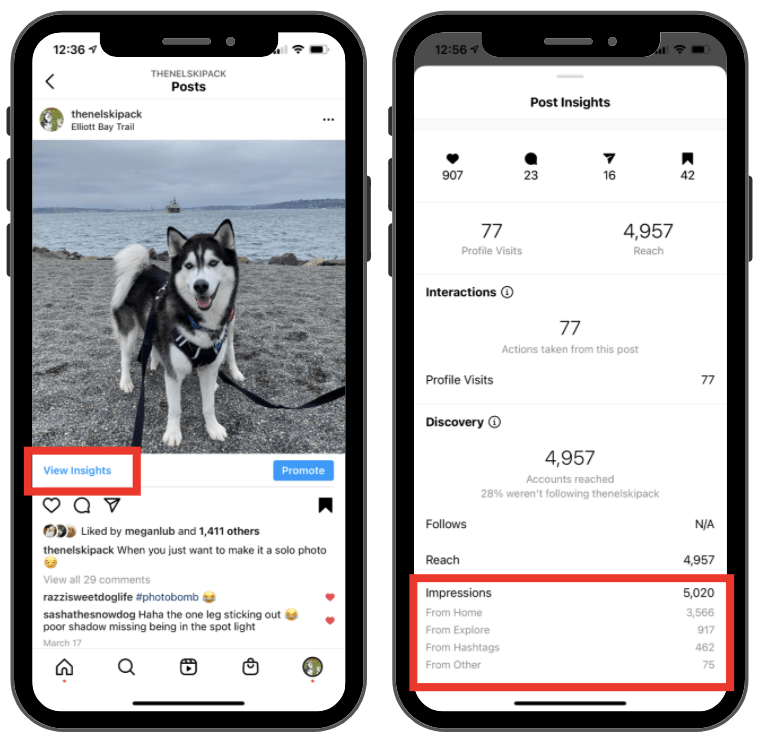
In the screenshot above, you can see that for this particular post, 4,957 unique accounts saw this post and the post was displayed on 5,020 screens. Of those 5,020 impressions, 462 came from our hashtags.
How to See Your Top-Performing Hashtags
Knowing how many of your impressions are coming from your hashtags is great. However, knowing which exact hashtags are performing the best is better.
Thanks to a loophole (sorry Insights), now you can pull this level of data to find which hashtags are working best for your posts. Below are the steps to take to find your best-performing hashtags!
- Open a recent post, and click the blue Promote button to create a promotion (don’t worry, we aren’t actually creating a promotion).
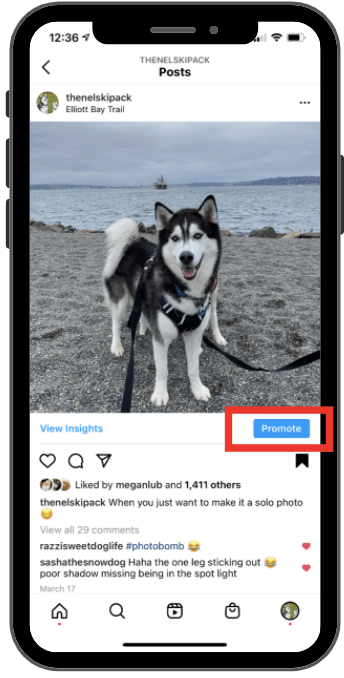
2. Go through the next three screens: Select a Goal, Define Your Audience, and Pick a Budget and Duration (Note: it doesn’t matter what you choose as you aren’t actually doing a promotion) and click Next.
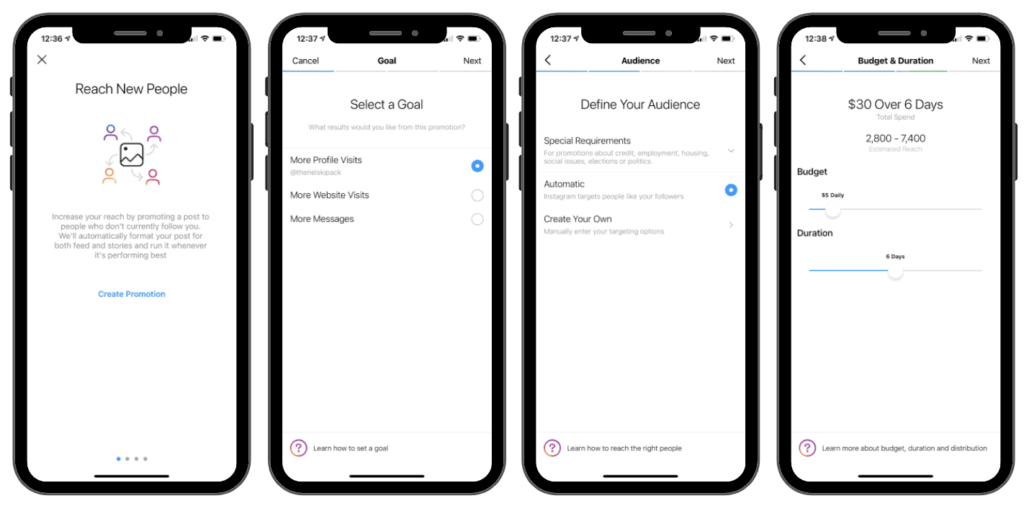
3. Once you’re on the Review Your Promotion screen, stop! From here, tap the top left back arrow all the way back to the Goal screen.
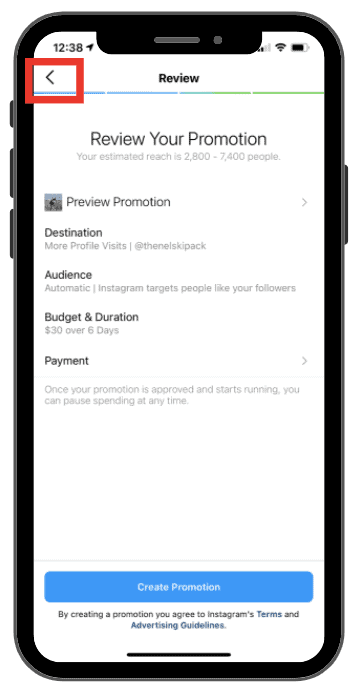
4. Next, tap Cancel, and click Save Draft.
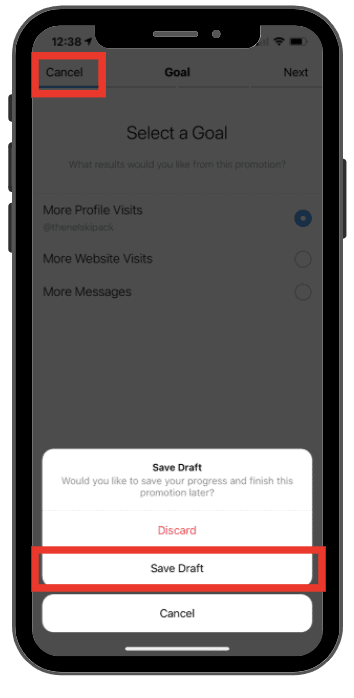
5. Next, click View Insights. Scroll down till you see the Impressions from hashtags section. Here you will now see your top five hashtags and how many impressions you got from each!
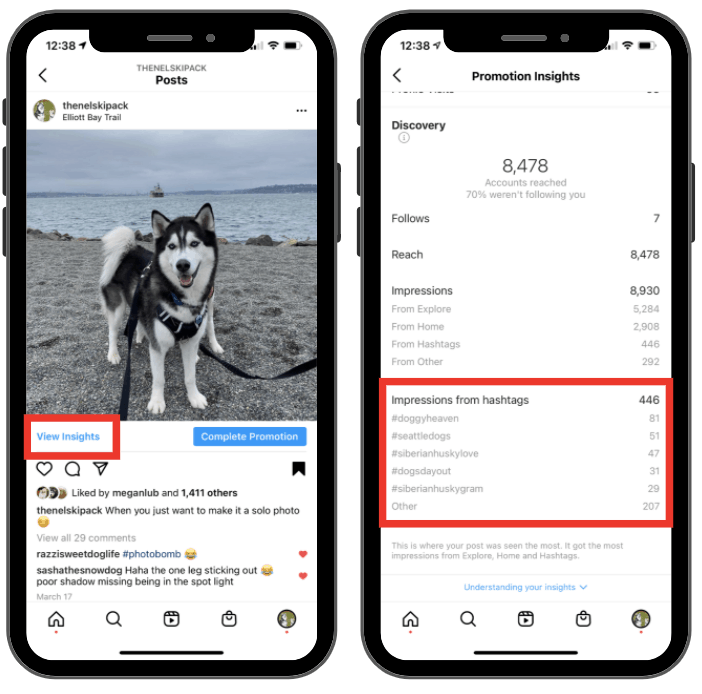
Pick a few of your top performing posts with the highest reach and repeat the above steps. Now, start a list of your newly discovered top performing hashtags. Use these high performing hashtags on future posts and see if these new hashtags boost your posts!
Move quickly on this hack before Instagram updates the Promotion Insights display. 😉
Good luck!

