Have you heard about Instagram Guides? If not, you’re not alone. This feature quietly rolled out last year around the same time as Reels. I’ve compiled everything you need to know about Guides to bring you up to speed. Read on.
Table of Contents:
- What are Instagram Guides?
- Why You Should Use Guides
- How do Guides Work on Instagram?
- How to Create a Guide
- Ways to Use Guides for Your Dog’s Instagram Account
- Dog Guide Example
- Summary
What are Instagram Guides?
Instagram Guides are collections of your posts and/or other users’ posts on a specific topic. You can think of Guides as Story Highlights that you include in your profile, but for feed content.
This relatively new feature launched in 2020 as a way for users to share long-form content (e.g., tips and collections of resources).
When the feature first launched in early May 2020 on a trial basis, only a select group of creators were able to use it to publish content focused on mental health and well-being. But now everyone has access to tap into this unique way to share content.
Guides are a great way to share info-tainment (i.e., interesting content that entertains + educates).
You can think of Guides like blog posts. You can package a series of existing feed posts around a certain topic to share with your followers in the same way blog posts package content around a certain topic.
For example, if your feed is a bunch of polaroid pictures, a Guide is the scrapbook stitching similar pictures together to tell a story.
Essentially, Guides are a new way to curate and repurpose existing content already shared on Instagram.
Why You Should Use Guides
You should always explore and play around with new features whenever Instagram rolls them out. Guides are no exception.
A few reasons why you should use Guides, include:
- Engagement. Since Guides are structured like a visual blog post, they require more time to consume. The more time followers and potential followers stay on your profile, exploring your content, the better!
- Discoverability. Including a Guide or two on your profile is a great way to show up in search results. If you create Guides around commonly asked questions or hot topics in your niche, it’s likely your content will be surfaced when someone searches those keywords or similar hashtags.
- Reach. Guides are a very shareable type of content. The more your content is shared, the more people get access and exposure to your content. More reach could mean more engagement and more follows!
Another reason to get involved with Guides is the fact that not a lot of pet accounts are actively using this feature. If you’re struggling with standing out or if you’ve hit a plateau, this is a space you could step into and make a splash.
Pupfluencer Pro Tip: Whenever Instagram rolls out a new feature, be an early adopter! Instagram tends to promote its new features hard, so if you’re using the new feature, there’s a good chance the algorithm will reward you.
How Do Guides Work on Instagram?
Guides have their own dedicated tab on your profile, and they only show up on this tab vs your feed. However, you and other users can share Guides to Stories or via direct messages.
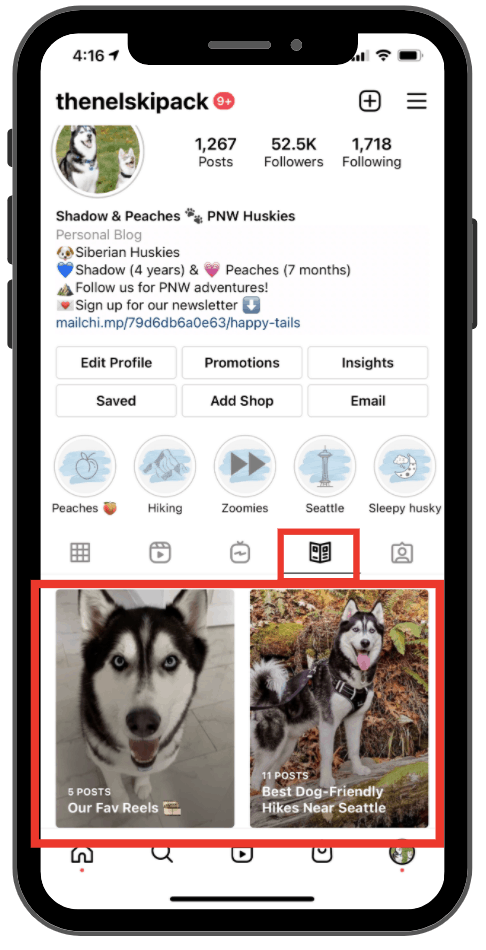
Another great thing about Guides is that you can create and update them at any time without disrupting your feed aesthetic.
It’s smart to have Guides on your profile to connect with your followers in a new way. With this feature, you can provide evergreen value to your followers that they can come back to for advice or inspiration.
How To Create a Guide
Creating a Guide is just as easy as adding a photo or video to your feed.
To create a Guide, follow these steps:
- Pick a topic you want to cover (e.g., Best Dog-Friendly Hikes Near Seattle). Ideally, you want to pick a topic that you’ve already shared content on in your feed.
- Navigate to your profile and click on the newspaper icon and then the plus sign to start a new Guide. You can also create a Guide by clicking the plus icon at the top of the app.
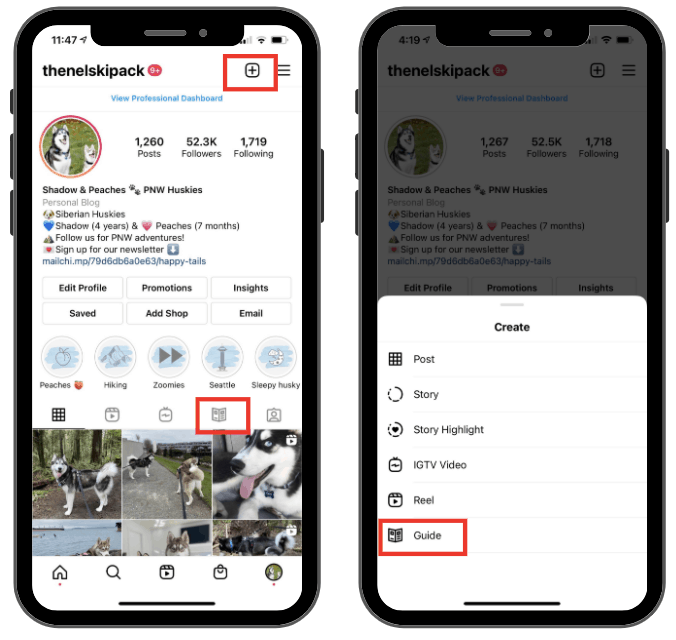
3. Choose Guide type: Places, products or posts.

4. Choose the posts you want to be included in the Guide. You can swap between “Your Posts” and “Saved” posts (other users’ posts you’ve saved). And then click Next.

5. Compile the Guide. Here, you bring your Guide to life. Give your Guide a title (e.g., Best Dog-Friendly Hikes Near Seattle), change the cover photo, insert a short summary of what the Guide is all about, and label each post included with its own title and optional summary. Once all your posts and copy are added, click Next.

6. Preview your Guide, save as a draft or click “Share” to make it live.

7. Now, when you go to your Guides tab (newspaper icon), you’ll see your masterpiece!
Ways to Use Guides for your Dog’s Instagram Account
Looking for some inspiration to get started with Guides? Here’s a few ideas you can steal:
- Create lists of tips. This could be on anything dog-related like dog training, grooming, styling, life hacks, you name it.
- Gather posts under a theme. Pick a dog-related theme and run with it! Local fav dog-friendly breweries, restaurants, parks, hikes, etc. are a great place to start.
- Create a ranked list. This could be a ranked list of your favorite dog toys, treats, bandanas, etc.
- Provide step-by-step instructions. Do you have a dog biscuit recipe your pups love? Share it via Guides with each included post detailing a step of the process.
- Shout out your furriends. Are you in an engagement pod? Show some love to your top dogs by creating a Guide showing off your “Best Furriends,” featuring a post from each of your packmates.
Whatever the topic or category, be sure to focus on providing value to your followers! By sharing value you help create trust. More trust means stronger relationships and more engagement.
Instagram Guide Example
Here’s an example of our Guide on the “Best Dog-Friendly Hikes Near Seattle.”
To make this Guide, all we had to do was take a trip through our feed to pick out posts from our favorite dog-friendly hiking spots.

Summary
To be successful on Instagram and to tip your account closer to Insta-fame, you should always try new features.
Guides is an easy one to experiment with. The best part is that it doesn’t show up on your feed so if it’s not pawfect, no worries!
Keep editing, building and trying. Once you’re happy with it, share it to your Stories or to your engagement pods.

