Understanding what hashtags are and how they work on Instagram
Are you using hashtags? Even if you’re an amazing photographer, the most creative video maker, or live a riveting life you share through 15-second clips on your Stories, if you aren’t using hashtags effectively, you might not be reaching your full potential.
Let’s ground ourselves in the basics of hashtags, why they’re important and how they’re used on Instagram. Keep reading.
Table of Contents:
- What are Instagram Hashtags?
- How do Instagram Hashtags Work?
- Why Hashtags Matter on Instagram
- How to Use Hashtags on Instagram
- Hashtag Basics
- Summary
What are Instagram Hashtags?
Hashtags (#) are strings of words or phrases that include letters, numbers and/or emojis behind a pound symbol (e.g., #dog or #dogsrule2021).
Think of hashtags as categories. Hashtags help keep all the billions – yes billions with a “b” – of photos and videos shared on the IG platform organized.
As humans, when large amounts of information are presented to us, we naturally seek patterns to understand. Without any sense of organization, we feel overwhelmed. Hashtags help make the sea of posts digestible and most importantly discoverable.
How do Instagram Hashtags Work?
There are millions, probably billions, of hashtag combinations out there for every type of post and interest.
All IG hashtags are clickable, and whenever a user clicks on a particular hashtag, they are brought to a page that shows you every post that has used that hashtag. This hashtag feed page can be sorted by “Top” posts that used the hashtag and also by “Recent” posts that used the hashtag.
So for example, we posted a Reel on why Huskies howl, and within the caption, we used the “#howlyoudoing” hashtag. Once you click on #howlyoudoing, you’re taken to a new page that shows all the similar content creators posted using that hashtag. Now, you can explore other peoples’ howling-related posts.
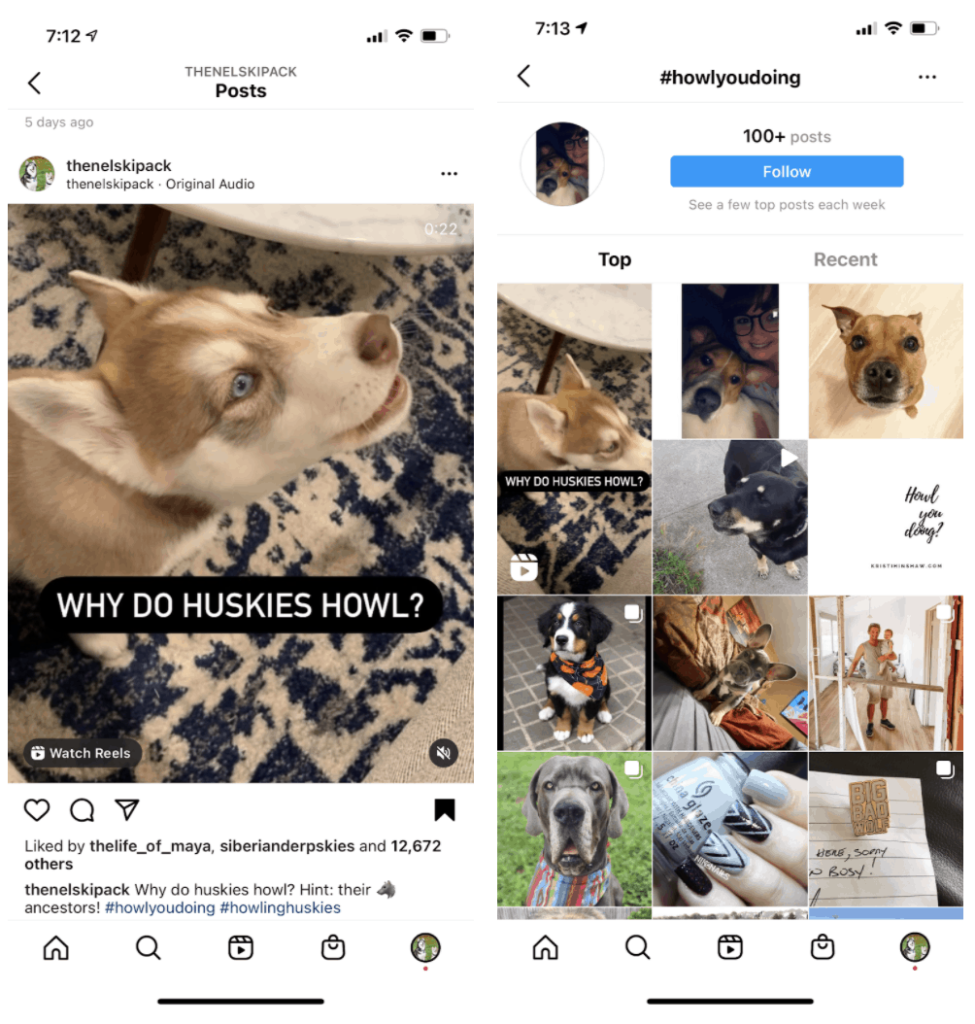
Some hashtags have less than 100 posts associated with it (meaning less than 100 posts used that specific hashtag in the caption or the comment) and some hashtags have millions of posts associated with it.
Whenever you click on a hashtag, you will see the total number of posts associated with it at the top of the hashtag page.
Why Hashtags Matter on Instagram
Hashtags remain an important part of the IG game as they are essentially how new users find your feed.
Think of hashtags as free billboard advertisements that point people to your profile. Who doesn’t want free promotion?
When used correctly, hashtags help users find the type of specific content they want to see and hashtags help accounts get account exposure and possibly new followers and engagement (engagement = likes, comments, saves & shares). It’s a win-win!
How to Use Hashtags on Instagram
If you haven’t been using hashtags, start today! Posts with at least one hashtag receive 12.6% more engagement than posts that don’t use any hashtags!
For hashtags to work for you, you first need to make sure you have a public Instagram account. If your account is set to private, your posts that use hashtags will not show up on the hashtag page since your content is only visible by your approved followers.
You don’t want to use just any hashtags on your post. You want to choose hashtags that are specific and relevant to the type of content and account you are.
For example, we are an account that features Siberian Husky content. The subjects of our photos and videos are our dear Huskies. We typically use husky-related hashtags. This way, people that are interested in seeing Siberian Huskies, might see our content. If they like the piece of content they saw, they might decide to like or comment on it or better yet follow us for more of the same type of content.
You can add up to 30 hashtags per post and 10 hashtags per Story, and I personally recommend using the max every post for maximum exposure every time.
You can add your hashtags in your post caption, as the first comment under your caption or a mix of both (what we typically do).
I don’t recommend including all 30 hashtags in your caption as I think that looks messy and can be distracting.
For our posts, we like to post 1-2 hashtags in the caption, and then we post the remaining hashtags below as a comment. We add 5 periods and a line break before the list of hashtags so when someone sees the comment, they will see a dot vs the huge chunk of hashtags.

In future posts, I’ll go into more details on how to find the best hashtags for your account, how to track hashtag performance, and how to use hashtags for different purposes.
But for today, keep in mind the hashtag basics below and start #hashtagging your posts!
Hashtag Basics
- If you want your content to be discoverable by new users, you must use hashtags!
- You can use up to 30 hashtags per Instagram post and up to 10 hashtags per Instagram Story
- Hashtags can include any combination of letters, numbers, and emojis (spaces or special characters like * or ! won’t work)
- If you use hashtags but your account is set to private, your posts with hashtags won’t show up on hashtag pages
- Using even one hashtag on your posts will improve your engagement (engagement = likes, comments, saves, shares)
Summary
Using hashtags on Instagram is a great way to grow your dog’s Instagram account. You should use hashtags on every post, every time.
Stay up to speed on all things dog Insta! Become a dog Instagram expert by signing up for Happy Tails, our weekly email newsletter. Every Monday, we release new pet social media tips, tricks, and trends to help you grow your account and be an even more pawesome dog parent. Sign up here!

